



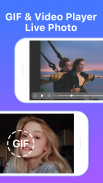




Photo Album Vault - Hide Pictures and Videos Safe

Deskripsi Photo Album Vault - Hide Pictures and Videos Safe
★ Hide pictures and videos to keep safe of your privacy!
Trying to hide photos and videos, and lock them in a security place? Worried about security when lost your phone or somebody looked at your photos or videos?
Then check this security application out, PhotoSafe! Store your gallery and media in vault, keep safe of your personal images and videos! PhotoSafe is a fantastic privacy protection app to easily hide and encrypt your photos, videos that you do not want others to see!
No one could touch your private gallery without permission, and no one could see your hidden photos and videos! That is Photo Safe, keep safe of photos and videos!
✔ Photo Safe is better than others because:
* Hide pictures and videos with most efficiency, it is the best app to hide photos or hide videos
* Photo Safe is very easy to use, you can watch your public and private photos in one app
■ Photo Safe has the best privacy features:
* Hide pictures and videos
* Folder management for hidden photos, Copy or Move your pictures inside folders
* Hide or unhide your pictures on one page
* Thumbnails view of your pictures and videos
* Hide app icon from "recent apps" list
* Support "Launch from Browser" with the address of "http://safe.eday.io"
■ Permissions Explained :
1) UNINSTALL_SHORTCUT, INSTALL_SHORTCUT - Hide app icon from application list
■ FAQ
Q: Where are my private photos and videos stored?
A: Private photos files are under /sdcard/.photosafe_DoNotDelete/camera/images
Private videos are under /sdcard/.photosafe_DoNotDelete/camera/videos
Q: I got a new phone, how to transfer my private pictures from old phone to new phone?
A: There are two steps. First step is copying entire folder /sdcard/.photosafe_DoNotDelete on old phone and then paste it to new phone. Second step is installing PhotoSafe on new phone. Then you should be able to get all your medias exactly the same as your old phone.
Please note, the /sdcard/.photosafe_DoNotDelete is a hidden folder, you need to use file explorers to view and copy this folder to the new phone.
Q: I already installed PhotoSafe on my new phone, how can I transfer the pictures of my old phone?
A: If you do not have any private medias on your new phone, you can uninstall PhotoSafe and then delete /sdcard/.photosafe_DoNotDelete entire folder. Then you can follow previous Q&A to transfer medias from old phone to new phone.
If you already have quite a few medias on your new phone, you can copy files under /sdcard/.photosafe_DoNotDelete/camera/images from old phone and then copy them to the same directory on new phone. Also remember to copy files are under /sdcard/.photosafe_DoNotDelete/camera/videos. After that, on your new phone, go to settings -> Scan missing files, they will be find in private Lost + Found folder.
No compromise about hide pictures and videos, it also keep safe of your photos and pictures, hide files and lock files in a safe place, encrypt pictures and videos with security!
We provide this app for you to hide pictures and videos, you can use PhotoSafe to hide photos, hide videos, lock pictures, lock for gallery, and take full control of your privacy!
★ Sembunyikan gambar dan video untuk menjaga privasi Anda!
Mencoba menyembunyikan foto dan video, dan menguncinya di tempat yang aman? Khawatir tentang keamanan saat kehilangan ponsel Anda atau seseorang melihat foto atau video Anda?
Kemudian periksa aplikasi keamanan ini, PhotoSafe! Simpan galeri dan media Anda dalam lemari besi, jaga keamanan gambar dan video pribadi Anda! PhotoSafe adalah aplikasi perlindungan privasi yang fantastis untuk dengan mudah menyembunyikan dan mengenkripsi foto Anda, video yang Anda tidak ingin orang lain lihat!
Tidak ada yang bisa menyentuh galeri pribadi Anda tanpa izin, dan tidak ada yang bisa melihat foto dan video tersembunyi Anda! Itu adalah Photo Safe, amankan foto dan video!
✔ Foto Aman lebih baik daripada yang lain karena:
* Sembunyikan gambar dan video dengan efisiensi paling tinggi, ini adalah aplikasi terbaik untuk menyembunyikan foto atau menyembunyikan video
* Foto Aman sangat mudah digunakan, Anda dapat menonton foto publik dan pribadi Anda dalam satu aplikasi
■ Photo Safe memiliki fitur privasi terbaik:
* Sembunyikan gambar dan video
* Manajemen folder untuk foto tersembunyi, Salin atau Pindahkan gambar Anda di dalam folder
* Sembunyikan atau sembunyikan gambar Anda di satu halaman
* Tampilan thumbnail gambar dan video Anda
* Sembunyikan ikon aplikasi dari daftar "aplikasi terbaru"
* Mendukung "Peluncuran dari Browser" dengan alamat "http://safe.eday.io"
■ Izin Dijelaskan:
1) UNINSTALL_SHORTCUT, INSTALL_SHORTCUT - Sembunyikan ikon aplikasi dari daftar aplikasi
■ FAQ
T: Di mana foto pribadi dan video saya disimpan?
A: File foto pribadi berada di bawah /sdcard/.photosafe_DoNotDelete/camera/images
Video pribadi berada di bawah /sdcard/.photosafe_DoNotDelete/camera/videos
T: Saya mendapat telepon baru, bagaimana cara mentransfer gambar pribadi saya dari telepon lama ke telepon baru?
A: Ada dua langkah. Langkah pertama adalah menyalin seluruh folder /sdcard/.photosafe_DoNotDelete di ponsel lama dan kemudian tempel ke telepon baru. Langkah kedua adalah menginstal PhotoSafe di ponsel baru. Maka Anda harus bisa mendapatkan semua media Anda persis sama dengan ponsel lama Anda.
Harap dicatat, /sdcard/.photosafe_DoNotDelete adalah folder tersembunyi, Anda harus menggunakan penjelajah file untuk melihat dan menyalin folder ini ke telepon baru.
T: Saya sudah menginstal PhotoSafe di ponsel baru saya, bagaimana saya bisa mentransfer gambar ponsel lama saya?
A: Jika Anda tidak memiliki media pribadi di ponsel baru Anda, Anda dapat menghapus PhotoSafe dan kemudian menghapus /sdcard/.photosafe_DoNotDelete seluruh folder. Kemudian Anda dapat mengikuti tanya jawab sebelumnya untuk mentransfer media dari telepon lama ke telepon baru.
Jika Anda sudah memiliki beberapa media di ponsel baru Anda, Anda dapat menyalin file di bawah /sdcard/.photosafe_DoNotDelete/camera/images dari ponsel lama dan kemudian menyalinnya ke direktori yang sama di ponsel baru. Ingat juga untuk menyalin file di bawah /sdcard/.photosafe_DoNotDelete/camera/videos. Setelah itu, di ponsel baru Anda, buka pengaturan -> Pindai file yang hilang, mereka akan ditemukan di folder Lost + Found pribadi.
Tidak ada kompromi tentang menyembunyikan gambar dan video, itu juga menjaga foto dan gambar Anda, menyembunyikan file dan mengunci file di tempat yang aman, mengenkripsi gambar dan video dengan keamanan!
Kami menyediakan aplikasi ini bagi Anda untuk menyembunyikan gambar dan video, Anda dapat menggunakan PhotoSafe untuk menyembunyikan foto, menyembunyikan video, mengunci gambar, mengunci galeri, dan mengambil kendali penuh atas privasi Anda!





























